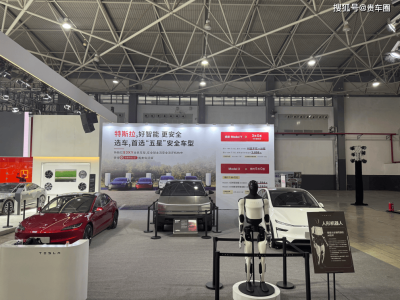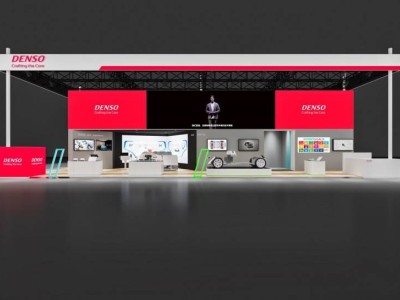Windows XP SP3可能是發布后問題最多的一個補丁包,就在AMD問題發生后不久,又有Windows Home Server的用戶報告XP SP3攔截了他們的訪問.
更新后,當他們嘗試將家庭計算機通過Windows Home Server連接到域時出現了問題,用戶無法在這些安裝了XP SP3的PC上實現登錄.
很明顯,XP SP3又闖禍了,的修正讓終端服務的ActiveX空間出現了問題,在默認情況下是被禁用的,目前微軟沒有給出解決方案,但微軟論壇有用戶提出了如下方法:
Click on Tools -> Manage Add-Ons -> Enable or Disable Add-Ons in IE to enable the Terminal Services ActiveX control. If you are unable to see/enable the Terminal Services ActiveX control in IE7 on XPSP3 as a workaround can you try deleting the following registry keys:
HKCU\Software\Microsoft\Windows\CurrentVersion\Ext\Settings\{7390f3d8-0439-4c05-91e3-cf5cb290c3d0}
HKCU\Software\Microsoft\Windows\CurrentVersion\Ext\Settings\{4eb89ff4-7f78-4a0f-8b8d-2bf02e94e4b2) Once you delete these keys, the activeX control should be enabled in IE7
更新后,當他們嘗試將家庭計算機通過Windows Home Server連接到域時出現了問題,用戶無法在這些安裝了XP SP3的PC上實現登錄.
很明顯,XP SP3又闖禍了,的修正讓終端服務的ActiveX空間出現了問題,在默認情況下是被禁用的,目前微軟沒有給出解決方案,但微軟論壇有用戶提出了如下方法:
Click on Tools -> Manage Add-Ons -> Enable or Disable Add-Ons in IE to enable the Terminal Services ActiveX control. If you are unable to see/enable the Terminal Services ActiveX control in IE7 on XPSP3 as a workaround can you try deleting the following registry keys:
HKCU\Software\Microsoft\Windows\CurrentVersion\Ext\Settings\{7390f3d8-0439-4c05-91e3-cf5cb290c3d0}
HKCU\Software\Microsoft\Windows\CurrentVersion\Ext\Settings\{4eb89ff4-7f78-4a0f-8b8d-2bf02e94e4b2) Once you delete these keys, the activeX control should be enabled in IE7